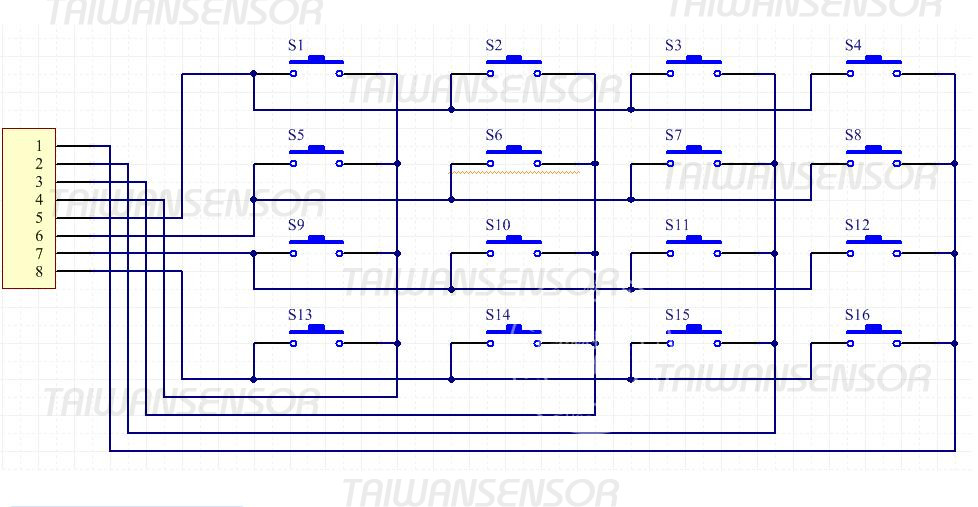描述
微動開關 4×4 矩陣 16 按鍵/鍵盤模組 Arduino 可直接使用, 附 Arduino 範例
4X4矩陣鍵盤
16按鍵
單片機外擴鍵盤
優質按鍵
發貨清單:
4X4矩陣鍵盤一塊
不帶線

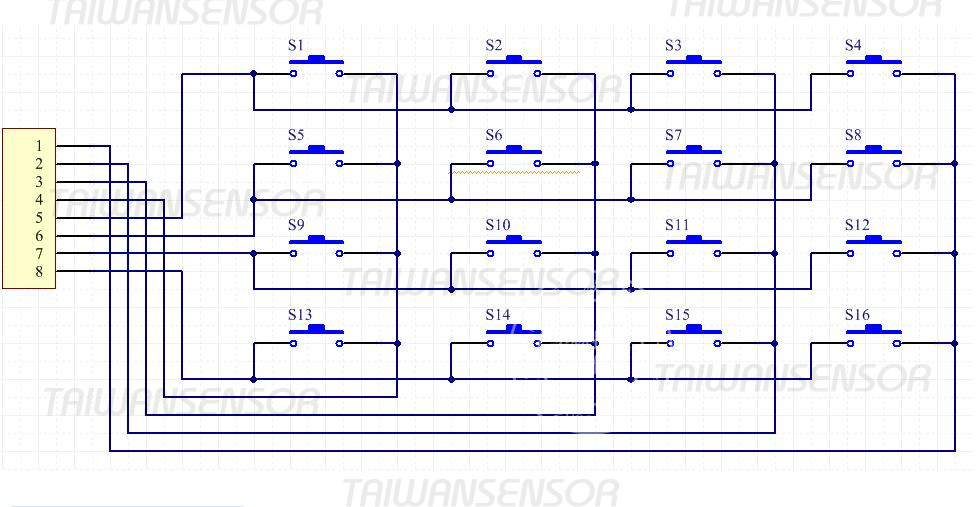
4x4 keyboard matrix
By Chris Rouse Oct. 2015
Connect:
Row 1 to Arduino pin 2
Row 2 to Arduino pin 3
Row 3 to Arduino pin 4
Row 4 to Arduino pin 5
Column A to Arduino pin 8
Column B to Arduino pin 9
Column C to Arduino pin 10
Column D to Arduino pin 11
Key identification:
(with connector at the top)
0 1 2 3
4 5 6 7
8 9 10 11
12 13 14 15
Connector:
Rows Columns
X X X X X X X X
1 2 3 4 A B C D
(Rows link keys from left to right,
columns link keys from top to bottom)
****************************************************/
int rowCounter =0; // row counter
int columnCounter =0; // column counter
int foundColumn = 0;
boolean foundCol = false;
int keyValue = 0;
int noKey = 0;
boolean readKey = false;
int debounce = 300; // set this to the lowest value that gives the best result
const int row1 = 2;
const int row2 = 3;
const int row3 = 4;
const int row4 = 5;
const int colA = 8;
const int colB = 9;
const int colC = 10;
const int colD = 11;
const int ledPin = 13; // onboard LED
void setup(){
Serial.begin(9600);
pinMode(row1, OUTPUT);
pinMode(row2, OUTPUT);
pinMode(row3, OUTPUT);
pinMode(row4, OUTPUT);
pinMode(colA, INPUT_PULLUP);
pinMode(colB, INPUT_PULLUP);
pinMode(colC, INPUT_PULLUP);
pinMode(colD, INPUT_PULLUP);
//
pinMode(ledPin, OUTPUT);
digitalWrite(ledPin, LOW); // turn LED off
}
void loop(){
if(noKey == 16){ // no keys were pressed
readKey = true; // keyboard is ready to accept a new keypress
}
noKey = 0;
for(rowCounter=row1; rowCounter<(row4 +1); rowCounter++){
scanRow(); // switch on one row at a time
for(columnCounter = colA; columnCounter <colD +1; columnCounter++){
readColumn(); // read the switch pressed
if (foundCol== true){
keyValue =(rowCounter-row1) +4*(columnCounter - colA);
}
}
}
if(readKey==true && noKey == 15){ // a key has been pressed
Serial.println(keyValue); // used for debug
if (keyValue == 13){
digitalWrite(ledPin, !digitalRead(ledPin)); // toggles LED ON/OFF
}
else{
digitalWrite(ledPin, LOW);
}
/********************************************************
// call to part of the sketch that will use the key number
*/
//*******************************************************
readKey = false; // rest the flag
delay(debounce); // debounce
}
}
void scanRow(){
for(int j =row1; j < (row4 +1); j++){
digitalWrite(j, HIGH);
}
digitalWrite(rowCounter , LOW); // switch on one row
}
void readColumn(){
foundColumn = digitalRead(columnCounter);
if(foundColumn == 0){
foundCol = true;
}
else{
foundCol=false;
noKey=noKey +1; // counter for number of empty columns
}
}