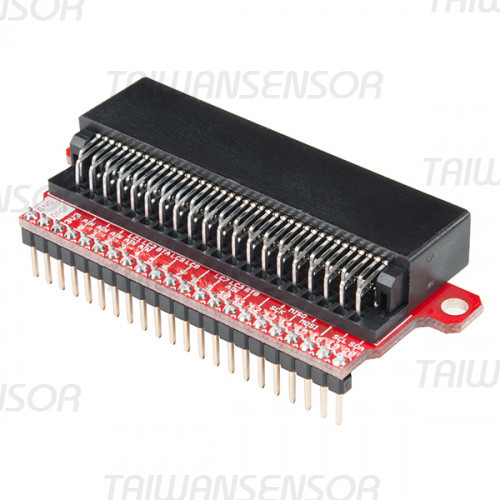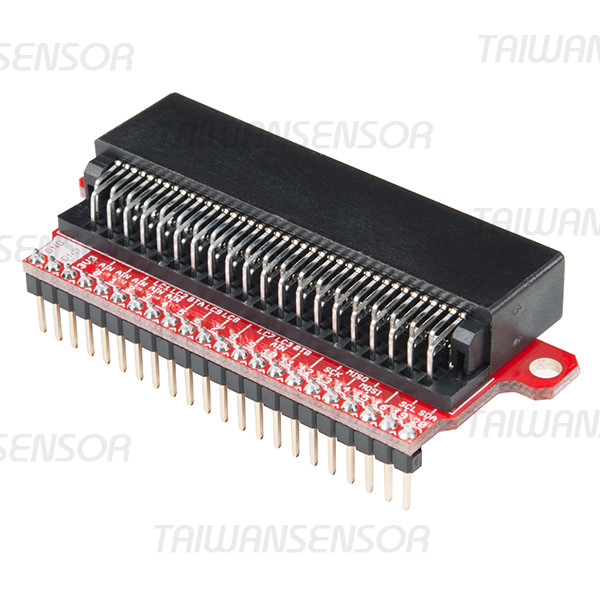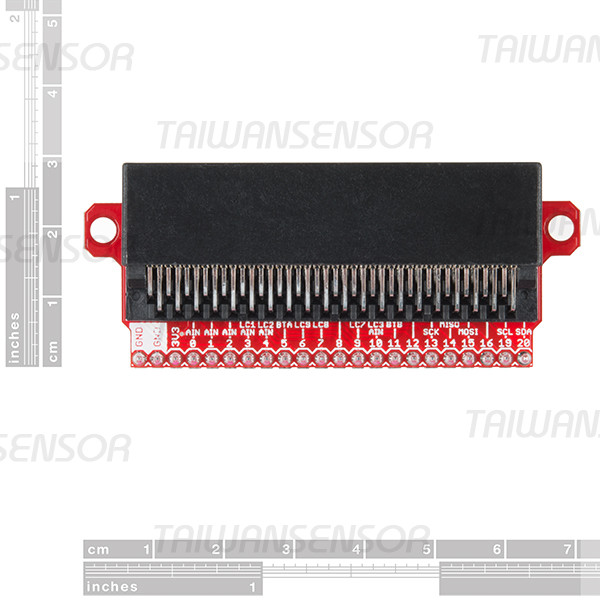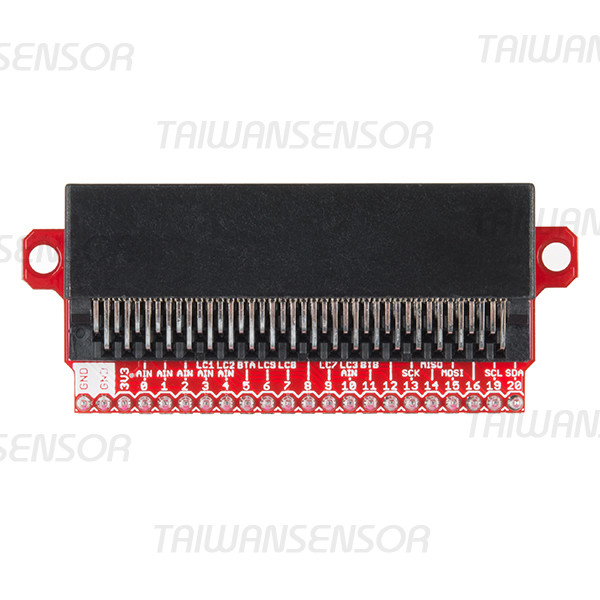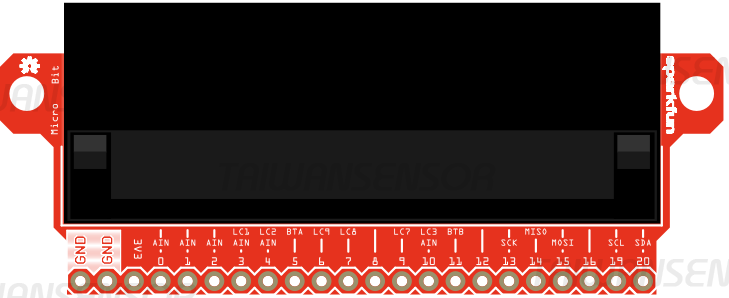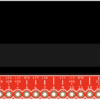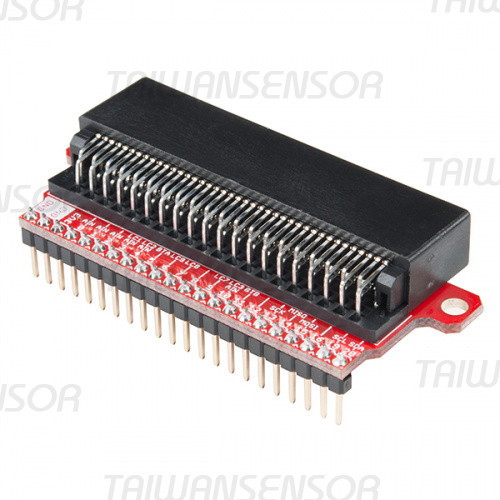描述
SparkFun micro:bit Breakout 含針腳擴展板 美國 SparkFun 原裝進口
SparkFun micro:bit Breakout 是一個連接到BBC micro:bit 的電路板,通過提供更多的引腳和允許連接到I 2 C和SPI總線來擴展開發平台的功能。micro:bit 邊緣連接器的中斷和高級用戶可以將 micro:bit 連接到麵包板和其他傳感器,電機,LED和更多!
micro:bit 自身俱有三個數字/模擬輸入/輸出環,可供您最初使用鱷魚夾。隨著 micro:bit 的突破,我們已經打出了所有21個GPIO,電源和接地針腳的0.1英寸陣列,通過這個突破,你將能夠釋放你的 micro:bit 的全部潛能!
原廠技術文件與範例
硬件概述
SparkFun micro:bit Breakout 擴展板允許您利用 micro:bit 上的所有引腳,並打開一些以前無法訪問的通信端口,如I 2 C和 SPI。
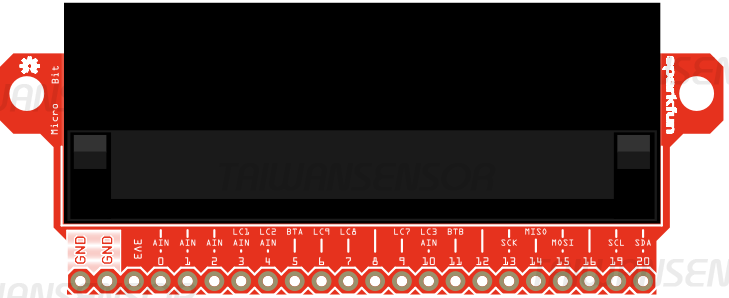
micro:bit breakout板的自頂向下的圖
銷
大多數micro:bit的引腳可以配置為一個或多個功能。
| 銷 | 功能1 | 功能2 | 描述 |
|---|---|---|---|
| GND | 地面 | ||
| GND | 地面 | ||
| 3V3 | 3.3V | ||
| 0 | 模擬輸入 | 連接到大引腳0 | |
| 1 | 模擬輸入 | 連接到大引腳1 | |
| 2 | 模擬輸入 | 連接到大引腳2 | |
| 3 | 模擬輸入 | LED列1 | 控制LED陣列的一部分 |
| 4 | 模擬輸入 | LED列2 | 控制LED陣列的一部分 |
| 五 | 按鈕A | 連接到micro:位上的按鈕A. | |
| 6 | LED列9 | 控制LED陣列的一部分 | |
| 7 | LED列8 | 控制LED陣列的一部分 | |
| 8 | 打開GPIO引腳 | ||
| 9 | LED列7 | 控制LED陣列的一部分 | |
| 10 | 模擬輸入 | LED列3 | 控制LED陣列的一部分 |
| 11 | 按鈕B | 在微位上連接到按鈕B. | |
| 12 | 打開GPIO引腳 | ||
| 13 | SCK | GPIO或SPI時鐘 | |
| 14 | 味噌 | GPIO或SPI MISO | |
| 15 | MOSI | GPIO或SPI MOSI | |
| 16 | 打開GPIO引腳 | ||
| 19 | SCL | GPIO或I 2時鐘 | |
| 20 | SDA | GPIO或I 2數據 |
電源引腳
列為3V3的引腳可以用作輸入(調節3.3V,不超過3.6V!)或者如果將電池組或USB插入micro:位,則可以使用輸出。
LCn引腳
用LCn標記的引腳(例如LC1,LC8)指的是用於控制micro:bit前面的LED陣列的引腳。您可以將它們用作GPIO,但是通常會在LED上顯示奇怪的圖案,或者在寫入LED陣列時,您可能會看到意外的行為。如果您將它們用作GPIO,我們建議禁用LED顯示。
SparkFun micro:bit Breakout (with Headers)
The SparkFun micro:bit Breakout is a board that connects to the BBC micro:bit and expands the capabilities of the development platform by providing access to more pins and allowing for connections to the I2C and SPI buses. This breakout board for the micro:bit’s edge connector allows intermediate and advanced users to connect the micro:bit to breadboards and other sensors, motors, LEDs and more! The micro:bit on its own has three digital/analog input/output rings available for you to use initially with alligator clips. With the micro:bit breakout we have broken out all 21 GPIO pins, power and ground to a pre-soldered 0.1″ header. With this breakout you will be able to unlock the full potential of your micro:bit! Note: There is no micro:bit included with this breakout; it will need to be purchased separately. If you would like a micro:bit breakout without headers already soldered on, be sure to check out this board’s sibling. Get started with the micro:bit breakout guide